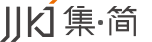所在位置:
软件/插件 > 3dmax > 常见问题处理 > Application Error An error has occurred and the application will now dose. Do you want to attempt to save a copy of the
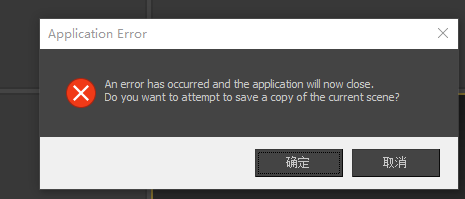
Application Error An error has occurred and the application will now dose. Do you want to attempt to save a copy of the
更新时间:2023-03-23
软件支持:64位
大小:
系统:win10
安全检测:通过
语言:英文
上传者:匿名
问题描述:
3dmax打开出现,无法运行
Application Error
An error has occurred and the application will now dose.
Do you want to attempt to save a copy of the current scene? ,直卸载重装也没有如下图
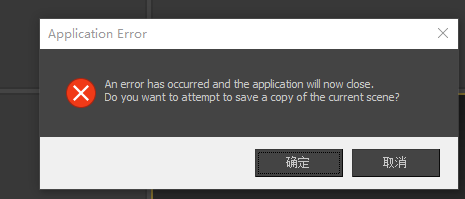
解决方法:
打开路径:C:\Users\Admin\AppData\Local\Autodesk\3dsMax\2016 - 64bit 找到这个ENU文件夹
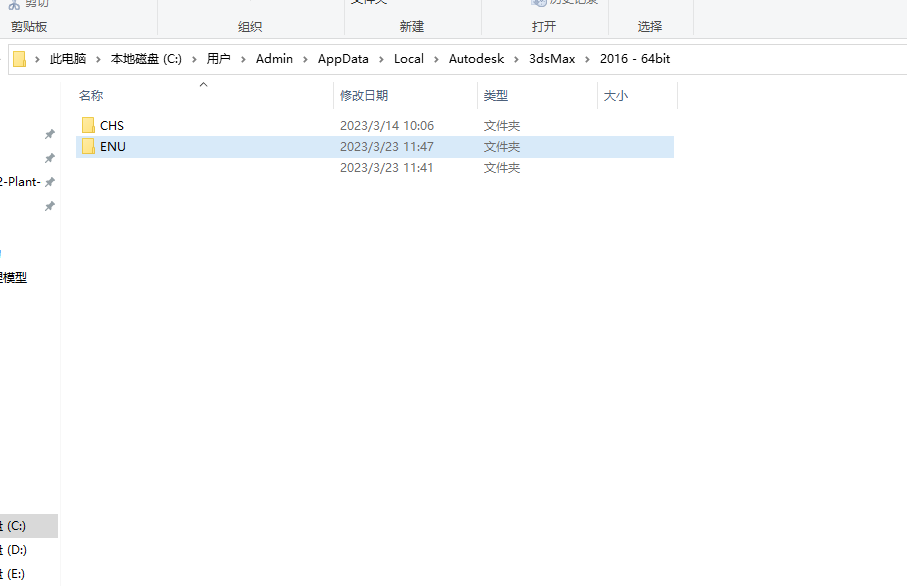
重命名这个文件夹为ENU(old)或其他也可以完后再运行下max就可以了正常使用了
运行完max注意这个文件夹会出现一个新的ENU文件夹,把刚才重命名的删除就可以了
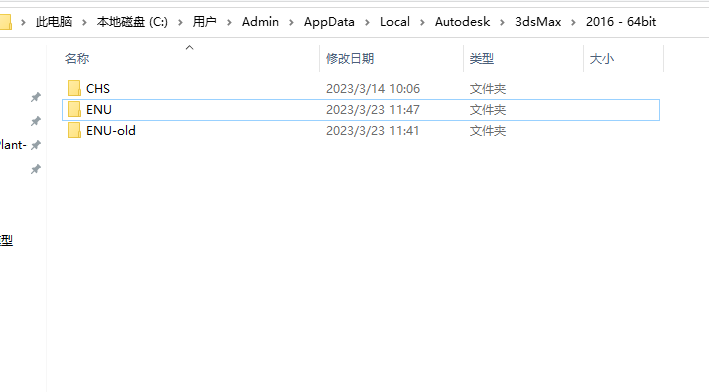
 快捷上传
快捷上传